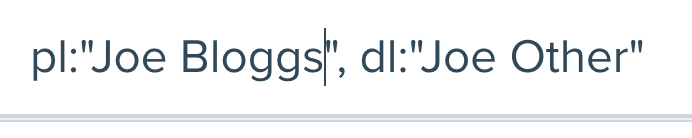Search FAQs
Search FAQs
Courtsdesk's search works like the majority of other search tools you have used. You type a query and are then presented with a set of results, ranked based on their relevance to your query. This is a brief overview of how our search works and the tools we provide to make your searches more accurate.
-
Where does Courtsdesk's data come from?
- Both High Court and Circuit Court data is sourced directly from the Court Service of Ireland's own website.
- High Court information is found at courts.ie and is presented unchanged from how it looks at source. Each case record displays the date and time it was last refreshed and may include a link to request that the case be checked for any updates or new information since that time.
- Circuit Court Diaries are found at courts.ie and are presented unchanged from how they look at source. Each diary is checked nightly for updates until it is unpublished by the Courts Service (The Courts Service unpublish each diary roughly 30 days after its listing date).
- Judgments and Determinations are found at courts.ie. Each judgment/determination is routinely checked for updates.
-
What searches can I perform with Courtsdesk?
Courtsdesk provides several basic search types:
- High Court Search – Search of the Irish High Court
- Circuit Court Search – Search of the Irish Circuit Court Diary archive (archive begins April 2017)
- Judgments – Search of the judgments and determinations issued by Irish courts
You can choose your search type from the dropdown in the search bar:
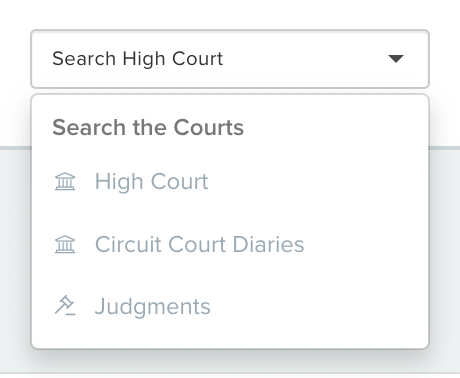
In addition, any time you perform a search a background query is automatically run against all other available searches, and a summary is displayed at the top of the results page.
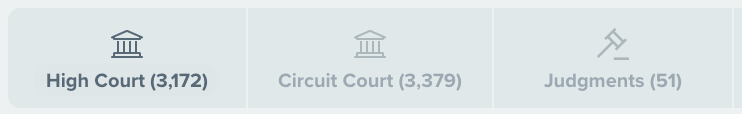
Each icon can be clicked to view the corresponding search results.
-
What if I'm unsure about spelling?
Courtsdesk search operates by default in fuzzy mode, meaning a search for JOHN may include results for JHON or other close matches. This is especially useful when searching for court information, where the names and other details are frequently recorded inaccurately.
Fuzzy search prioritises exact matches whilst also considering close matches, helping to minimise the risk of missing relevant results due to noisy source data or other uncertainty.
-
How can I improve the accuracy of my search?
There may be situations where you will want to refine your results. You may possess additional information which will help you focus your search and improve the accuracy of your search results. Courtsdesk provides a number of filters to achieve this accuracy.
-
Advanced Search
Clicking on the advanced search button with reveal a list of filters available for each search type. Filters can be used on their own or in tandem to refine results.
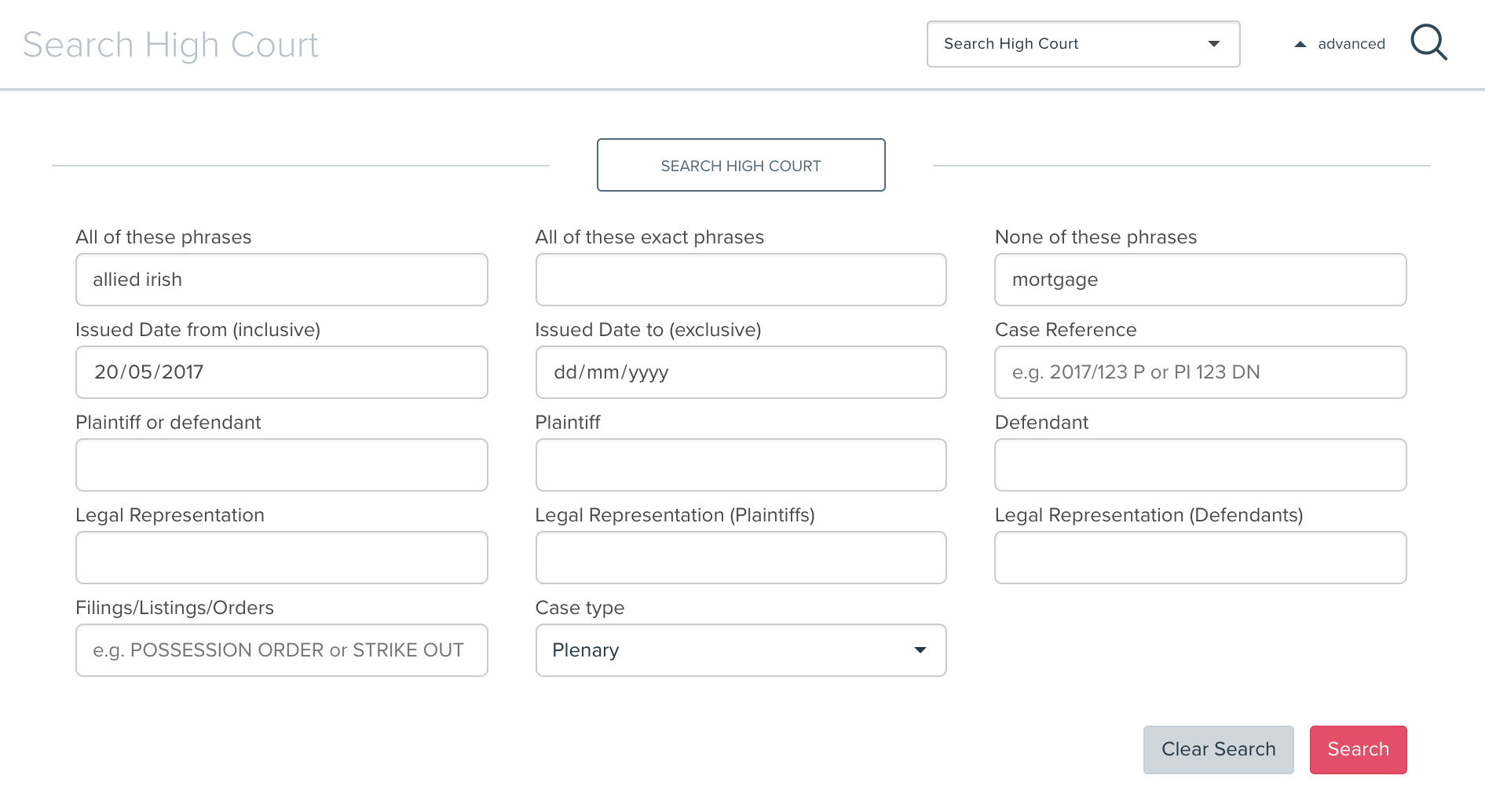
-
Common Search Filters
All Of These Phrases: This is the default type of search and will only return results that match all of your phrases. A phrase is made up of one or more words, e.g. ACME Builders Group, and multiple phrases are separated by commas, e.g. ACME Builders Group, ABG Builders Merchants. This type of search allows for a certain amount of noise in the results, e.g. a search for ACME Group might include results containing AMCE or Group ACME.
All Of These Exact Phrases: This will only return results that match all of your phrases exactly.
- Hint: Putting a + sign in front of queries, and quoting multi-term phrases achieves the same effect.

None Of These Exact Phrases: This will exclude results containing terms you enter here.
- Hint: Putting a – sign in front of queries and quoting multi-term phrases will achieve the same effect.
- NB: You can combine multiple filters by separating them with commas.
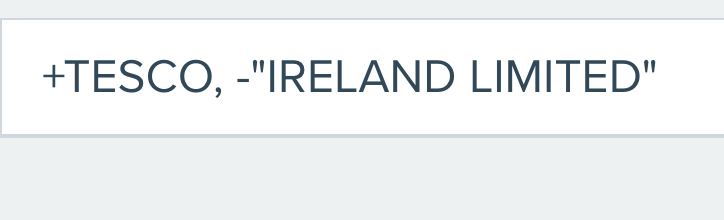
-
Additional Filters (High Court)
Issued Date From/To : This filter will only show results for High Court cases issued between, before, or after the specified dates. These filters can be used together or alone.
- Hint: The date pickers in the advanced search dropdown are useful, but dates can also be entered directly into the search bar in YYYY-MM-DD format.
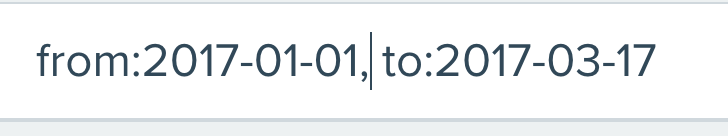
Case Reference: Returns results for High Court cases matching a particular case reference. Set down numbers, Appeals Court and Supreme Court reference numbers are also searched when available.
- Hint: ref: followed by a case reference can be typed directly into the search bar.
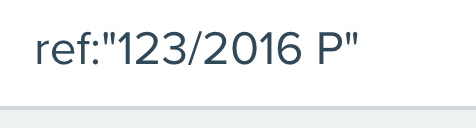
Plaintiff or Defendant: Returns High Court cases in which there is a matching plaintiff or defendant.
- Hint: party: followed by a name can be typed directly into the search bar.

Plaintiff: Returns High Court cases in which there is a matching plaintiff.
- Hint: p: followed by a name can be typed directly into the search bar.

Defendant: Returns High Court cases in which there is a matching defendant.
- Hint: d: followed by a name can be typed directly into the search bar.
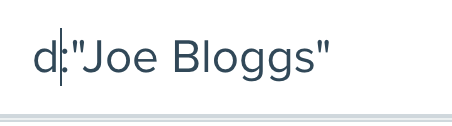
Legal Representation: Returns High Court cases in which there is a matching solicitor or legal representative.
- Hint: legal: followed by a name can be typed directly into the search bar.
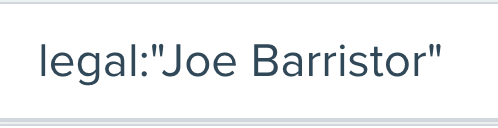
Legal Representation (Defendant/Plaintiff): Returns High Court cases in which there is a matching solicitor or legal representative on one side or the other.